Zoom up an image
You can enlarge the image inserted in the memo. ge-calc 87 or later.
For example, you can zoom in on fine letters of the image.
After Tapping the image, it will be enlarged and displayed in full screen.
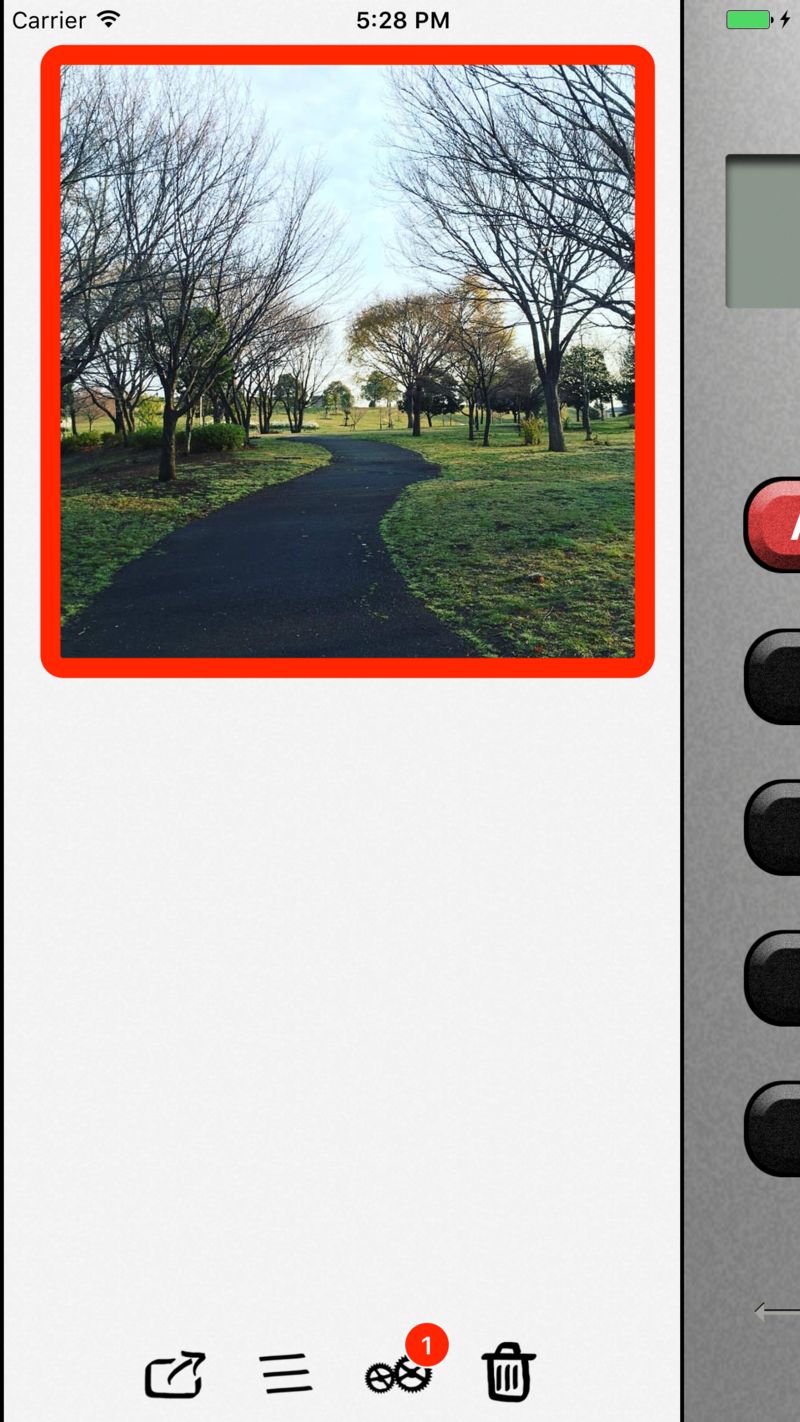
Pinch it, you can enlarge it more.

You can return to the original screen by scrolling down the image or tapping the X button.

Did this article help you?
If yes, please push Like button.
If no, please send me email. I’ll reply to you as soon as possible. info@ge-nie.co.jp


