How to exit ge-calc?
The steps to exit your ge-calc.app are as follows.
1. Start ge-calc.
2. Press the home button twice.
3. Some screens being launched appear. Look for ge-calc.
4. Swipe up as shown in the screen below.
5. That’s all. Your ge-calc has been exited.
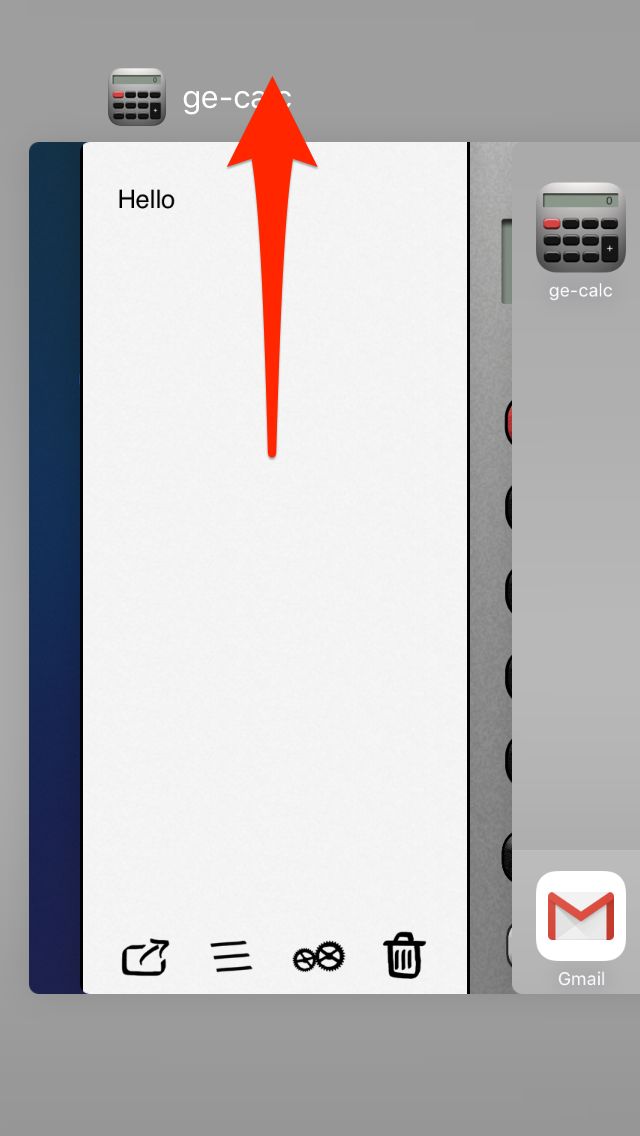
Did this article help you?
If yes, please push Like button.
If no, please send me email. I’ll reply to you as soon as possible. info@ge-nie.co.jp


